Resources >>
My Digital Companion:
Making Sense of ChatGPT
No doubt you’ve heard about ChatGPT, the artificial intelligence tool released in November 2022 that’s already disrupting higher education. ChatGPT understands natural-language questions on virtually any topic and responds in ways that are incredibly quick, accurate and literate, so its potential as a study tool for students is infinite.
What you might not know is how to actually use it to your advantage while avoiding the potential landmines. My Digital Companion is a toolkit that’ll help you do just that.
In this resource hub, you’ll find an introduction to ChatGPT, plus helpful tips on how to:
- Connect to your companion
- Use basic prompts
- Research and understand a topic
- Create a quiz to test your knowledge
- Create flash cards
- Improve your writing
- Get careers guidance
- Get technology support & advice
- Get help with math and statistics
- Design an experiment
- Use an Excel spreadsheet
- Get help with coding tasks
- Create a PowerPoint-like presentation
- Create a video script
- Create content for a blog post
- Create a podcast
- Develop a project plan
- Translate a document
Unlike search engines, ChatGPT is a powerful natural language system you can use to engage in a conversation-like mode and get an enormous amount of helpful information and resources. ChatGPT can summarize a lot of information, suggest ideas, provide outlines, create quizzes and revision notes on any topic, translate languages, write code and much more.
It is a powerful resource — perhaps more so than any other tool we’ve seen that supports effective learning — but there are limitations:
- ChatGPT can’t provide information for anything that happened since September 2021
- Sometimes it’s inaccurate or gets things plain wrong, including references, information about specific organizations or people, and suggested readings
- It can be biased depending on its source material
You must keep in mind that plagiarism is a serious offence that education institutions are very concerned about. Check your institutional policy about academic misconduct before making use of ChatGPT, and look at any guidelines your institution has issued about its use.
Most importantly, ChatGPT isn’t a substitute for your own work but rather a tool to support your learning. Use it responsibly and ethically, and always cite your sources properly.
Remember: If you use any material from ChatGPT, you must acknowledge your source; otherwise academic misconduct issues may arise. Institutions have plagiarism detection systems that can detect the use of ChatGPT.
How to access ChatGPT
- Go to the OpenAI website at https://openai.com/.
- Click on “Product” in the top menu and select “GPT4” from the dropdown menu.
- On the GPT page, scroll down to “API Access” and click “Create an Account.”
- Fill in the necessary information and agree to the terms and conditions.
- Once you’ve created an account, you will need to apply for access to the API. Click on “Apply for access” and fill in the necessary information.
- After your application has been approved, you will be provided with an API key, which you can use to access the GPT API.
- You can now start using GPT to generate natural language text. There are many ways to use GPT, including through the OpenAI API or by means of third-party tools and libraries.
Now that you have your account, what’s next?
Spend some time playing with ChatGPT to familiarize yourself with what it can do and see how to keep “pushing” it to give you what you need.
There are several basic and common prompts that’ll help you leverage the resources ChatGPT has access to. Later sections in My Digital Companion give you very specific prompts to get very specific kinds of material, but here are some basics to get you started:
- In the New Chat prompt space, prompt with:
- Help me find credible sources for a paper on …
- Help me write a research paper on …
- Help me create a presentation on …
- Help me write a short story for my creative writing class on …
- Help me solve this mathematics problem …
- I need to improve my writing. Review this [insert your writing] and suggest how it can be improved. Check for grammar, phrasing and suggest improvements.
- I need to create code for …
- Help me understand the concept of …
- Provide insights on …
- Summarize what I need to know for my next class. Our topic is …
- Don’t always be satisfied with the first response from ChatGPT. You can ask it to elaborate, provide 10 more examples, list more sources, etc. Be creative.
Remember: If you use any material from ChatGPT, you must acknowledge your source; otherwise academic misconduct issues may arise. Institutions have plagiarism detection systems that can detect the use of ChatGPT.
How it works
- Tell ChatGPT what you want it to do by writing in the New Chat prompt. You could try something like:
“I am asking you to be my research companion. My current project requires me to understand, give examples and provide evidence-based information on [insert topic]. Suggest 10 things I should know, some examples of these ideas in use and reference material I may explore.”
- Once ChatGPT provides you with the list of “10 things I should know,” ask it to provide more information about items on the list you’re not sure of or need more information about. Use this prompt:
“Thank you. Tell more about [item number] on this list. Write a short 300-word essay about it.”
You can keep asking for clarification about this or other items on the list.
When using ChatGPT in your research, be aware that:
- ChatGPT isn’t always a reliable source for references and source material
- Because it sometimes gives incorrect information, you need to be like all good researchers and verify what it provides
- Information on anything that occurred after September 2021 is unavailable so you will need to use other search engines to find more recent information, cases and examples.
Remember: If you use any material from ChatGPT, you must acknowledge your source; otherwise academic misconduct issues may arise. Institutions have plagiarism detection systems that can detect the use of ChatGPT.
How it works
- In the New Chat prompt, copy and paste the following:
“Create a 15-item multiple choice test for the following topic: [insert topic]. Only provide the answer key when I prompt you to do so with the phrase, ‘I need the answers now.’ ”
Before asking for the answer key, complete the multiple-choice quiz.
- You can also ask for a longer (e.g. 50-item) or shorter (e.g. five-item) quiz and ask for it to be really difficult, hard or straightforward.
- You may want to do this several times, asking ChatGPT to provide different questions with increasing difficulty each time.
Remember: If you use any material from ChatGPT, you must acknowledge your source; otherwise academic misconduct issues may arise. Institutions have plagiarism detection systems that can detect the use of ChatGPT.
How it works
- Tell ChatGPT what you want it to do in your New Chat prompt:
“You are now my digital companion. I am studying [course title] at [college or university or Indigenous institute]. I need you to create flash cards for each key topic covered in this course. Each card should provide a definition, a summary of the key information about the subject, five case study examples of the topic, four examples of the topic in use and three references to relevant research. Create 30 cards.”
- In addition, I need specific cards on these topics we covered in the course: [list the topics].
- Now generate a quiz that will test my knowledge and understanding of what is on the cards. Provide the answer key when prompted to do so, not in the quiz itself.
Then cut and paste the responses and put each one on an individual card and just keep reading them and testing yourself. You can always ask for more quiz items of increasing difficulty.
Remember: If you use any material from ChatGPT, you must acknowledge your source; otherwise academic misconduct issues may arise. Institutions have plagiarism detection systems that can detect the use of ChatGPT.
How it works
- Tell ChatGPT what you want it to do. Cut and paste this into your New Chat prompt:
“I want you to act as an AI writing tutor. I will provide a draft of my writing and your task is to use artificial intelligence tools, such as natural language processing, to give me feedback on how I can improve it. You should also use your rhetorical knowledge and experience about effective writing techniques, grammar and expression to suggest ways that I can better express my knowledge and understanding in writing. My first request is for feedback on: [insert text].”
- To get ideas for writing, use this at the New Chat prompt:
“I need to write an assignment on [topic] and need some prompts and ideas to get me started. Suggest seven big ideas I could use for this assignment.”
- To improve your use spoken language, use this at the New Chat prompt:
“I want you to act as a spoken English teacher and help me improve. I will speak to you in English and you will reply in English. Limit your reply to 100 words. Strictly correct all my grammar mistakes, typos and factual errors. In your reply, please ask me a question. Let’s start practising.”
An important note: The longer the text, the more time it may take for the system to provide comprehensive feedback. ChatGPT does not like long texts, so 500 words is about right. If you have a long assignment, submit it in sections.
Remember: If you use any material from ChatGPT, you must acknowledge your source; otherwise academic misconduct issues may arise. Institutions have plagiarism detection systems that can detect the use of ChatGPT.
Making sense of the job market is an important task for any student. ChatGPT won’t help you find a specific job, but it will help you understand your options.
How it works
Tell ChatGPT what you want it to do. Cut and paste this into your New Chat prompt:
“I want you to act as a career counsellor. I would like to pursue a career in <industry> in <country>. My skills are <xx>. My interests are <xx>. My experience is <xx>. I am looking for guidance in my professional life, and your task is to help me determine what careers I am most suited for. You should research the various options available, explain job market trends in different industries and provide advice on which qualifications would be beneficial for specific fields.
We all experience challenges with technology. Sometimes we have a hardware problem or we’re not sure how to use some of the features of software like Word, Excel, PowerPoint or equivalent Google products.
ChatGPT can help, as long as the software or hardware was developed before September 2021.
How it works
Ask ChatGPT your question as if you were talking to a technology help desk person.
“I want you to act as an IT expert. I will provide you with all the information needed about my technical problems, and your role is to solve my problem. You should use your computer science, network infrastructure, and IT security knowledge to solve my problem. Your answers should use intelligent, simple language. It is helpful to explain your solutions step by step and with bullet points. Try to avoid too many technical details, but use them when necessary. I want you to reply with the solution, not write any explanations. My first problem is [insert your question]. An example would be: [My laptop gets an error with a blue screen] or [In Excel, how do I use the AVERAGEIF and AVERAGEIFS functions to calculate the average of cells that meet specific criteria?]
Note: Your institution will have help and support available. Contact your IT Help Desk.
How it works
- In the ChatGPT “New Chat” prompt copy and paste this:
“I want you to act as a math and statistics teacher. I will provide some mathematical equations or concepts, and it will be your job to explain them in easy-to-understand terms. This could include providing step-by-step instructions for solving a problem, demonstrating various techniques with visuals or suggesting online resources for further study. My first request is “[insert question, equation or problem].”
For example, one student asked for a description of the difference between parametric and non-parametric statistics. Another asked for methods of calculating probability while a third asked for a solution to a calculus equation. Another asked to see an example of how a particular statistic (Chi-Squared) worked.
- Once you have your initial answer, keep asking questions until you have a solid understanding.
Remember: If you use any material from ChatGPT, you must acknowledge your source; otherwise academic misconduct issues may arise. Institutions have plagiarism detection systems that can detect the use of ChatGPT.
If you need some ideas and suggestions to get the creative juices flowing before designing your next experiment, ChatGPT can help.
How it works
In the New Chat prompt for ChatGPT copy and paste:
“I want to design an experiment that looks at [insert the basic premise of your experiment] and explores the hypothesis that [insert hypothesis]. Suggest a design.”
For example, one student asked, “I want to design an experiment that looks at the likelihood that COVID-19 is spread through atmospheric transmission and explores the hypothesis that wearing a mask reduces the risk of infection. Suggest a design.”
Remember: If you use any material from ChatGPT, you must acknowledge your source; otherwise academic misconduct issues may arise. Institutions have plagiarism detection systems that can detect the use of ChatGPT.
How it works
- In the New Chat prompt, copy and paste:
I want you to help me use Excel. You’ll only reply with the text-based 10 rows excel sheet with row numbers and cell letters as columns (A to L). First column header should be empty to reference row number. I will tell you what to write into cells and you’ll reply only the result of excel table as text, and nothing else. Do not write explanations. I will write you formulas and you’ll execute formulas and you’ll only reply to the result of Excel table as text. First, provide the empty sheet.
(You can modify this instruction for the number of columns and rows you need).
- Once you have the empty sheet, tell it what to use as column headers
- Tell it what to label each row
- Provide the data for each cell in each row | column
- Ask it to analyze the data either by naming a specific form of analysis (undertake a correlation analysis of all columns against all others) or by asking it to suggest how you might analyze these data
You can also ask ChatGPT to show you how to use the functionality of Excel with these kinds of prompts:
- How do I use the COUNTIF and COUNTIFS functions to count cells that meet specific criteria? (you can change the example here for any function in Excel)
- Write an Excel command to use the AVERAGE function to calculate the average of a range of cells (you can change what you ask it to do for other statistics you may need)
How it works
- NEW CODE: For new code for a specific functionality, input the following information into the New Chat box:
Prompt:
Act as a [technology name] developer. I want to build an application that enables me to [insert a detailed description].
Example 1:
Act as a Python developer. Write code to read and print duplicate records from the provided CSV file.
Example 2:
Act as a JavaScript developer. Write a program that checks the information on a form. Name and email are required, but address and age are not.
Example 3:
Act as a JavaScript developer. Write a program that checks if a string contains a substring.
- To create a TECHNOLOGY STACK:
Prompt:
Act as: [Enter your profile]
Technology stack: [Enter your technology stack]
Functionality: [Enter functionality]
Mandatory fields: [Enter fields]
Optional fields: [Enter fields]
Task: [Write a task description]
Example:
Act as: Node.js developer
Technology stack: Node.js, Express.js, MongoDB, Mongoose
Functionality: Newsletter
Mandatory fields: Email
Optional fields: Name
Task: Make an API that takes a name and email address as inputs and sends back a success flag.
- FIXING ERRORS & DEBUGGING code:
Prompt:
Tell me how to debug the code to solve the given error.
Project: [Project name/description]
Technology stack: [technology]
Error: [Explain the error]
Example:
Tell me how to debug the code to solve the given error.
Project: eCommerce
Technology stack: JavaScript, Node.js, Express.js Stripe, MongoDB
Error: Orders get placed twice for Indian users.
- Or to help with a specific error or bug, use:
Prompt:
I am getting the error: [insert your error information]
Example:
I am getting the error: Cannot get strings. key_one because property key_one is missing in undefined [1]. [1] strings?: [string_key: string]: string. Tell me how to fix this.
How it works
- In the New Chat prompt, copy and paste:
“I need to prepare a PowerPoint-like presentation of no more than [number of slides] on [topic]. Suggest the content for each slide, what a powerful image or graphic to support that content would look like and offer 10 alternative slides at the end.”
- Then ask Chat GPT to:
Suggest video or audio materials I could embed in this presentation.
Remember: PowerPoint has design suggestions embedded into the system.
-
- On the top ribbon of PowerPoint click on “Design”
- When the window opens, click on “Designer” at the top right.
- Choose one of the design ideas or ignore them altogether. If you do choose one, the slide will change so it uses that design.
Remember: If you use any material from ChatGPT, you must acknowledge your source; otherwise academic misconduct issues may arise. Institutions have plagiarism detection systems that can detect the use of ChatGPT.
How it works
- Use this prompt in the New Chat prompt space:
“I am going to create a video that lasts about [x to y minutes]. It will focus on [insert topics] and must capture key ideas, facts about the future and the challenges of taking action. I need you to provide suggested images, scenes and a script. Make sure it can be done in no more than [xx] minutes.”
- If you need more, you can prompt ChatGPT with requirements such as:
-
- I need longer scripts with more information and facts for each scene.
- I need more varied scene ideas and a wider range of images.
- I need more content relating to [add topics].
Remember: If you use any material from ChatGPT, you must acknowledge your source; otherwise academic misconduct issues may arise. Institutions have plagiarism detection systems that can detect the use of ChatGPT.
How it works
- At the New Chat prompt, enter:
“I need ideas for a blog about [enter topic], Suggest 10 ideas for this blog and point to relevant sources I can refer to.”
- You may also want to look at existing blogs that deal with the same topic. Ask ChatGPT to “List any other blogs already available on this topic that I should look at before writing my own. I don’t just want to repeat what others have already done”
- You can ask ChatGPT to write a complete draft blog for you. At the prompt ask: “Draft a blog post of [insert number] words on [insert topic]. Give reference material, suggest key questions that arise from the blog and refer to other blogs exploring the same topic.
Remember: If you use any material from ChatGPT, you must acknowledge your source; otherwise academic misconduct issues may arise. Institutions have plagiarism detection systems that can detect the use of ChatGPT.
How it works
- At the New Chat prompt, submit this:
“I am designing a podcast focused on [insert topic] and need ideas about the five or six key points to cover in this [xx]-minute episode. Suggest 20 ideas I could cover and list them in order of importance.”
- If it is a series of podcasts you are planning, enter this at the New Chat prompt:
“I am planning a series of [insert number] podcasts focused on [insert general theme]. Suggest ideas for these episodes and possible sources I could explore for further ideas.”
And follow up with:
“Elaborate on each episode, suggesting five topics for each episode, possible presenters and source material I could use.”
Remember: If you use any material from ChatGPT, you must acknowledge your source; otherwise academic misconduct issues may arise. Institutions have plagiarism detection systems that can detect the use of ChatGPT.How it works
- Ask ChatGPT to generate a project charter if you are working with others. Use this prompt:
“A team of [insert number of team members or team names] has to work on a project focused on [insert a short project description], which must be completed by [insert date]. Suggest a team charter complete with a description of the stages of the project, accountabilities and responsibilities.”
Example: A team of six has to work on a project focused on the future challenges facing Canada’s forested lands. The project is due by July 1, 2023. Suggest a team charter complete with a description of the stages of the project, accountabilities and responsibilities.
- If it is an individual project, use this prompt:
”I’m working on a project focused on [insert topic], which is due by July 1, 2023. I am the only person working on this project. Suggest a project timeline with key deliverables complete with a description of the stages. Provide a week-by-week checklist presented as a Gantt chart that I can use to keep myself on track.”
Remember: If you use any material from ChatGPT, you must acknowledge your source; otherwise academic misconduct issues may arise. Institutions have plagiarism detection systems that can detect the use of ChatGPT.
You may need to refer to part of a paper, article or broadcast in a language other than French or English. ChatGPT can translate for you, from any of 38 languages to any other of the 38 languages (e.g., from Hindi to Italian to French to Polish.)
How it works
At the New Chat prompt, ask ChatGPT to “Translate the following into [language you want to read the material in] and offer a summary of the three key points in this document: [insert your document to be translated].
Note: ChatGPT prefers documents that are fewer than 1,000 words. If your document is longer, you may need to submit sections one at a time for greater efficiency.